please like & Subscribe our youtube channel
https://www.youtube.com/playlist?list=PLQzJncZC8PUwCTcniu_akzp0N0oDx7l1n
System apps
A System application is NOT an application which is signed by the OS’s platform signatures.
/system is read-only without root so it prevents uninstalling applications from /system/app and /system/priv-app. Applications that are critical are put there so that they can't be uninstalled.
/system/priv-app also allows apps installed there to use signatureOrSystem and other privileged permissions.
As for why apps might be critical, that depends on the ROM. HTC's Sense is heavily dependent on their built-in apps from what I hear, for example. They simply didn't design their UI such that it would work natively with third party apps.Updates for some system apps can be downloaded via the Play Store, such as Google Maps.
All System applications are stored in system/app directory. We from this folder we can add any application as system application and also remove.
Some application may be in system/private app or system/vendor/app directory.
when we open this app folder we get as
System Libraries
Android.mk
This page describes the syntax of the Android.mk build file, which glues your C and C++ source files to the Android NDK.
The Android.mk file resides in a subdirectory of your project's jni/ directory, and describes your sources and shared libraries to the build system
The syntax of the Android.mk allows you to group your sources into modules. A module is either a static library, a shared library, or a standalone executable.
All system libraries are stored in system/lib directory in form of. so files are.
System Permission
All system permission files are located in system/etc/permission directory. Here we can mention all system permission like wifi, camera etc.
Break pattern and password lock
Break pattern lock
Pattern lock database file is located with the gesture.key
Here we are removing gesture.key database file by ADB command but your device should be rooted.
password lock
password lock database file is located with the password.key name.
Similarly, we can also remove the password.key database file by using ADB command.Create an application as system application
All system application are located in /system/app/ directory in android rom so if want create our application as system application we will have to insert this application into app directory.
try {
Runtime.getRuntime()
.exec(new String[] { "su", "-c","mount -o remount,rw -t yaffs2 /dev/block/mtdblock3 /system/" });
Runtime.getRuntime().exec(new String[] { "su", "-c", "chmod 777 /system/" });
Runtime.getRuntime().exec(new String[] {"su","-c","cat "+ f + " > /system/app/"+name });
Toast.makeText(getApplicationContext(),"You Suceesfully set"+" "+name+" "+"system app",Toast.LENGTH_LONG).show();
} catch (IOException e) {
Toast.makeText(getApplicationContext(),"You need to root access", Toast.LENGTH_LONG).show();
}
Remove an application System application
Similarly we have to remove application form app directory.
try {
Runtime.getRuntime().exec(new String[] { "su", "-c","mount -o remount,rw -t yaffs2 /dev/block/mtdblock3 /system/" });
Runtime.getRuntime().exec(new String[] { "su", "-c", "chmod 777 /system/" });
Runtime.getRuntime().exec(new String[] {"su","-c","rm"+" system/app/"+”application name” });
Toast.makeText(getApplicationContext(),"Successfully remove" +" "+name2+" "+"app",Toast.LENGTH_LONG).show();
} catch (IOException e) {
Toast.makeText(getApplicationContext(),"You need to root access", Toast.LENGTH_LONG).show();
}
Copy system application
Similarly we can keep backup of any system application.
try {
Runtime.getRuntime().exec(new String[] { "su", "-c","mount -o remount,rw -t yaffs2 /dev/block/mtdblock3 /system/" });
Runtime.getRuntime().exec(new String[] { "su", "-c", "chmod 777 /system/" });
Runtime.getRuntime().exec(new String[] { "su", "-c","cat"/system/app/applicationname" > /sdcard/SystemApps/"+name2 });
Toast.makeText(getBaseContext(), "SuceesFully Copy"+name2, Toast.LENGTH_LONG).show();
} catch (IOException e) {
Toast.makeText(getApplicationContext(),"You need to root access", Toast.LENGTH_LONG).show();
}








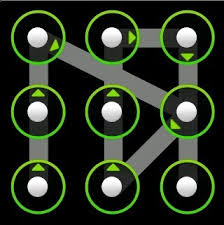




Good post thanks for shairng with us its amazing.
ReplyDeletebuy a logo for my business
this is a useful blog thanks for sharing with us!
ReplyDeletewe design the best custom logos & custom websites with a guarantee are you interested?
Logo Designers
I read this blog very carefully and find it very interesting and informative. I will like to recommend everyone to visit and read out this blog. Thanks for sharing with us. law dissertation proposal
ReplyDeleteThis is great, thanks for the share. Also, visit our website if you are looking to buy amazing products in Pakistan:
ReplyDeleteCheezain
Android App, Libraries, And System Permissions - How To Make Android Custom Rom >>>>> Download Now
ReplyDelete>>>>> Download Full
Android App, Libraries, And System Permissions - How To Make Android Custom Rom >>>>> Download LINK
>>>>> Download Now
Android App, Libraries, And System Permissions - How To Make Android Custom Rom >>>>> Download Full
>>>>> Download LINK IV